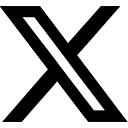Enhance Your ChatGPT Experience
🚀 Boost productivity with powerful Add-ons🎨 Customize your interface for a better experience


Add-Ons Features
Supercharge your ChatGPT with 6 powerful tools to boost productivity and customize your experience.
History Search Easily search and rediscover past chats with our powerful feature. Find brilliant ideas, important info, and interesting discussions in seconds. Never lose a valuable thought again.
Favorite Conversations Bookmark your favorite conversations for instant access anytime. Easily tag and organize important chats, ideas, and insights. Keep your best discussions just a click away, ready whenever you need them.
Chat Interactions Easily navigate chat history: revisit questions or start new ones from any page. Chat smarter with intuitive conversation controls.
Theme Colors Customize your ChatGPT look with eye-friendly themes. Pick colors that match your style and mood. Enjoy a personalized, easy-to-read chat environment designed for your comfort.
Background Cover Personalize your chat with custom background images. Upload photos or artwork and adjust transparency for clear text. Create the perfect ambiance for productive or casual chats.
Font and Text Size Customize your chat with personalized text settings. Choose font styles and sizes for readability, reducing eye strain, and enjoying comfortable, long conversations.
Frequently asked questions
Find quick answers to common ChatGPTBuff queries here
How do I find the settings?
How do I change the theme color?
Can I use my own background images?
How do I change the font size and style?
Is my data safe when using ChatGPTBuff?
How do I find my old chats?
What's the "Add to Favorite Conversations" feature?
What cool features help me chat better?
Is ChatGPTBuff free?

Supercharge your ChatGPT: Our Chrome extension adds powerful tools to enhance your chat experience.
Company
Products
Resources
Copyright © 2024. All rights reserved.